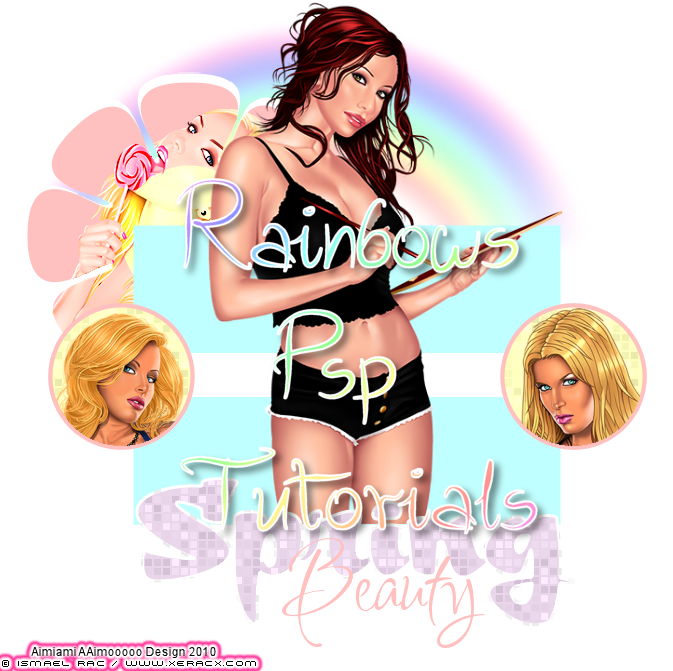This tutorial was written by me on April 21st 2010 Any similarity to any other tutorial is purely coincidental... This tutorial was written in pspx but should work in other versions.
Tools Needed
A tube of choice i am using Keith Garvey's artwork you can purchse his tubes HERE plus a close up
2 fonts of choice
A mask of choice
Alexis Tagger Size scrap kit by dark pheonix designs purchase it @ these stores
Sesnual Posers
Katelynns Designs
Stargazer Scraps
Dark Pheonix Designs
open up a new image 600x600
open up paper 5 copy and paste it as a new layer
choose your mask of choice and load it up
open up Alexis element 35 resize it by 60% copy and paste it as a new layer
copy and paste your close up as a new layer drag it under the green heart layer get your majic wand (clickb on the green heart raster layer) click your majic wand inside the green heart now select your close up layer selections>invert>hit delete on your keyboard selection>select none
double click on the close up raster layer and click on the drop box that says normal and change that to over lay and click ok
open up alexis_element 7 resize it by 30% place it at the bottom left of your tag
add some other elements of choice
then add your tube of choice
add your copyrights and you name
file save as
thanks for doing my tutorial
Rainbow Parrot