
This tutorial was written by me on April 13th 2010 Any similarity to any other tutorial is purely coincidental... This tutorial was written in pspx but should work in other versions.
Tools Needed
A tube of choice i am using ismael rac's artwork you can purchse his tubes HERE
A font of choice
Happy Bunny scrap kit by dark pheonix designs purchase it @ these stores
Sesnual Posers
Katelynns Designs
Stargazer Scraps
Dark Pheonix Designs
open up a new image 600x600
open up happy bunny_9 (the white frame)
open up paper 8 paste as a new layer under neath the
frame
next get your majic wand and click on the frame layer and
click inside the frame
now click on the paper layer then go to selections then click
on modify then click expand and type in 7 then go
selections invert then hit delete on your keyboard
now open up your tube of choice and palce it under the
frame
right click on the tube layer and click on duplicate move the
duplicated layer above the frame then click on the eye
beside it to hide it now click on the frame layer again and
select your majic wand and click inside the frame then click
on the tube layer under neath the frame seletions invert then
hit delete on your keyboard
click on the red circle on the eye with the top tube layer
above the frame and use ur eraser tool to erase the bottem
half of the tube off the frame (look up top for an example)
now open up word art 3 resize it by 65% and place it at the
bottem of the frame (see my tag for an example)
now open up some elements of choice and place them were
you wish
add you name and copyrights
thanks for dong my tutorial
Rainbow Parrot
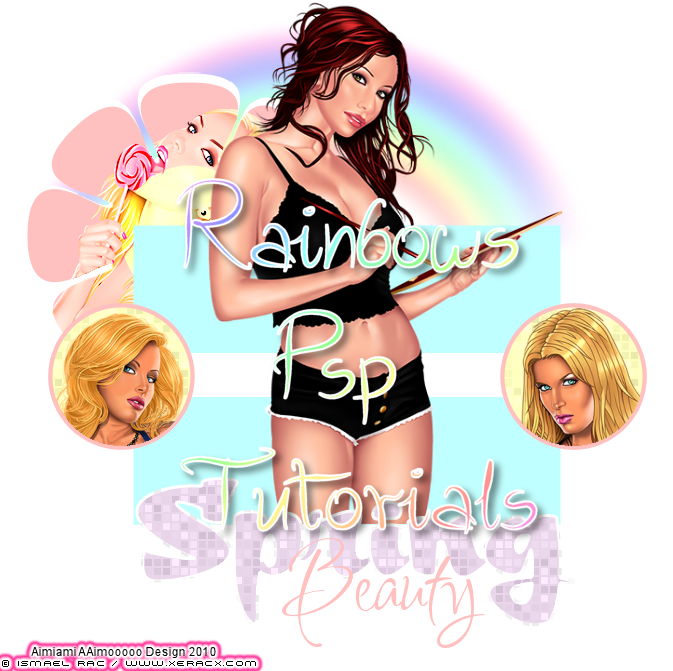






love it!!! THank you Aimee!!
ReplyDelete